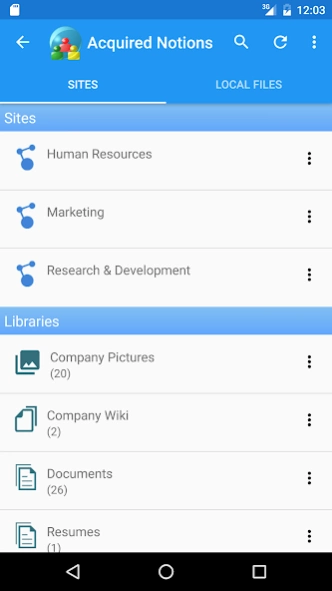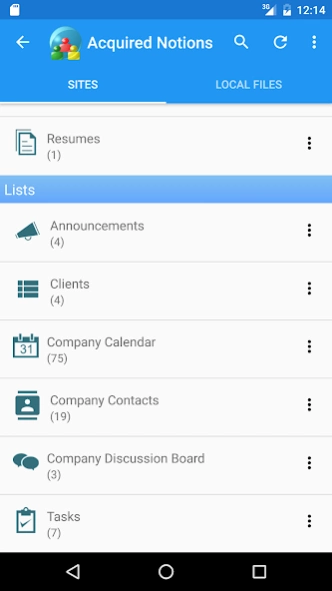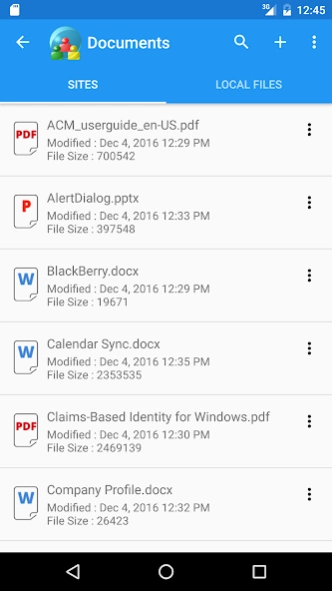SPConnect 1.16
Free Version
Publisher Description
SPConnect - Provide mobile access to Microsoft SharePoint. Calendar sync. Contacts sync.
Access Microsoft SharePoint sites from your Android phone or tablet. Collaborate with your team on the go.
Review and update documents in document libraries on your ride home.
Schedule meetings in the team calendar or just post a team announcement.
No server side software is necessary. In most cases, if you can access Microsoft SharePoint from your Android device, you can connect from SPConnect.
Please email feedback, recommendations and features requests to improve this product,
Android System Requirements:
- External Storage for caching files.
- A document viewer to view or modify documents.
Supported versions: 2010, 2013, 2016, Office 365
Supported Authentication Methods:
- Integrated Windows Authentication (includes SSL)
- Forms Based Authentication (includes SSL)
- Claims Based Authentication
Features List
- Browse Microsoft SharePoint sites and sub sites.
- View or modify documents in Document Libraries.
- Download document to local storage for offline viewing and updating.
- Check out and check in documents.
- Search document content (search indexing must be enabled on the server).
- Support for Document Libraries, Picture Libraries, Custom Lists, Calendars, Tasks, Discussions, Announcements.
Calendar sync: Sync SharePoint calendar events to the Android calendar (In-App subscription is required, free trial).
Contacts sync: Sync SharePoint contacts to the Android contacts list. (In-App subscription is required, free trial).
About SPConnect
SPConnect is a free app for Android published in the Office Suites & Tools list of apps, part of Business.
The company that develops SPConnect is AcquiredNotions Inc.. The latest version released by its developer is 1.16. This app was rated by 1 users of our site and has an average rating of 5.0.
To install SPConnect on your Android device, just click the green Continue To App button above to start the installation process. The app is listed on our website since 2023-10-22 and was downloaded 27 times. We have already checked if the download link is safe, however for your own protection we recommend that you scan the downloaded app with your antivirus. Your antivirus may detect the SPConnect as malware as malware if the download link to com.acquirednotions.spconnect3 is broken.
How to install SPConnect on your Android device:
- Click on the Continue To App button on our website. This will redirect you to Google Play.
- Once the SPConnect is shown in the Google Play listing of your Android device, you can start its download and installation. Tap on the Install button located below the search bar and to the right of the app icon.
- A pop-up window with the permissions required by SPConnect will be shown. Click on Accept to continue the process.
- SPConnect will be downloaded onto your device, displaying a progress. Once the download completes, the installation will start and you'll get a notification after the installation is finished.